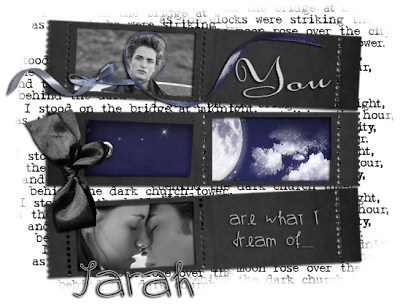
"Dreams"
Images:
(c) Summit Entertainment 2009
Based on a novel by Stephanie Meyer
What you need:
Graphics or tubes of choice
Scrapkit, "Midnight", by Sarah here
font of choice, I used Atman Regular
Graphic program of choice
Let's Begin!
1. Open a new transparent image, 600x600 pixels
Open all of your supplies
2. C/P the masked wording of choice
duplicate and move over to the left just a bit
You can re-arrange later
C/P the postal frame of choice
Rotate 90 degrees to the left
duplicate and flip
duplicate and mirror
Rotate the top and bottom 8 degrees left and right
Add drop shadows
3. Using your selection tool, rectangle, select the open area on the center frame
Create a new raster layer behind all the frame layers
C/P the paper of choice or image
I used her paper
Repeat this step for each frame
No need to create a new raster layer for each frame
4. C/P any other elements of choice
I used a ribbon and tag
Add any copyright info and name and you are done!
This tutorial was written on May 30th, 2009 at 12:00 am by Pimp'd Tagz
