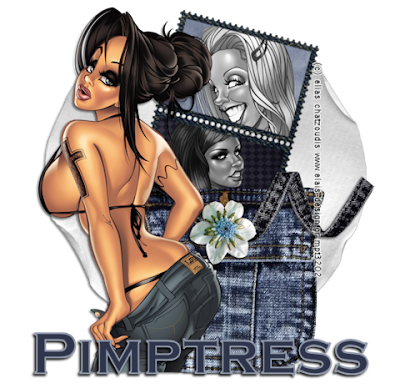
"Baby's Blue Jeans"
What You Need:
Tubes of choice, I used artwork by Elias Chatzoudis and you can purchase his work here
Scrapkit, "Baby's Got Her Blue Jeans On" by me, and you can grab it here
Font of choice, I used Copperplate Gothic
Graphic program of choice, I use PSPX2
Let's Begin!
1. Open a transparent image 600x600
Open all of your supplies
2. C/P the jean pocket as a new layer
Add drop shadow
C/P the stamp frame as a new layer
rotate 105 degrees to the right
Add drop shadow
Sharpen
Create a new raster layer behind the stamp frame
Using your magic wand tool, select the top open area of the frame
Go to selection->modify->expand->4
C/P the paper of choice INTO selection
Repeat with the second area of the frame
DO NOT MERGE LAYERS
C/p tubes of choice
I decided to make mine B&W
3. Add any other elements of choice
I used a flower, jean ribbon, and torn circle paper
Add drop shadows as needed
This tutorial was written on April 25th, 2009 at 1:45 AM by Pimp'd Tagz
What You Need:
Tubes of choice, I used artwork by Elias Chatzoudis and you can purchase his work here
Scrapkit, "Baby's Got Her Blue Jeans On" by me, and you can grab it here
Font of choice, I used Copperplate Gothic
Graphic program of choice, I use PSPX2
Let's Begin!
1. Open a transparent image 600x600
Open all of your supplies
2. C/P the jean pocket as a new layer
Add drop shadow
C/P the stamp frame as a new layer
rotate 105 degrees to the right
Add drop shadow
Sharpen
Create a new raster layer behind the stamp frame
Using your magic wand tool, select the top open area of the frame
Go to selection->modify->expand->4
C/P the paper of choice INTO selection
Repeat with the second area of the frame
DO NOT MERGE LAYERS
C/p tubes of choice
I decided to make mine B&W
3. Add any other elements of choice
I used a flower, jean ribbon, and torn circle paper
Add drop shadows as needed
This tutorial was written on April 25th, 2009 at 1:45 AM by Pimp'd Tagz
