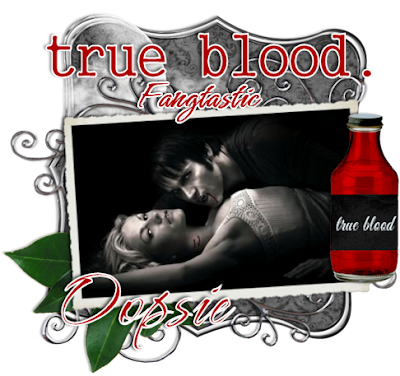
"True Blood"
(c) HBO
What You Need :
Graphic of choice, I used a wallpaper found here
Scrapkit, "True Blood" by Oopsie Daisy here
Font, Hurricane
Graphic Program of choice, I use PSPX2
Let's Begin!
1. Open a new transparent image 600x600 pixels
Open all of your supplies
2. C/P the chrome bracket frame
Re-Size as needed
Rotate 7 degrees to the right
Add drop shadow
Create a new raster layer behind frame layer
Using your magic wand tool, select the open area inside the frame
Go to selection>modify>expand>2
C/P the paper of choice
*I used a photo effects, B&W to change the color of the paper
Merge frame/paper layers down
3. Apply picture frame to image of choice
*Within PSP*
I used "Platinum"
Trim as needed
Secret: Once you have applied the photo frame
Go to Add border "2" using white
Go to Layers & promote background layer
Use your magic wand tool and select the white background & "cut"
4. Rotate photo 5 degrees to the left
Apply drop shadow
C/P moon & clouds
Place behind the frame image
C/P the true blood bottle
Add drop shadow
C/P metal swirls
Duplicate, flip and mirror
Add drop shadow
C/P an other elements of choice
Add drop shadow as needed
Add any copyright info and name and you are done!
This tutorial was written on August 16th, 2009 at 12:32 AM by Pimp'd Designz
