*This is an animated Tutorial, click here for the animation*
What you need:
Tube of choice, I used artwork by Elias Chatzoudis and you can purchase his work here
Scrapkit of choice, I used "Rock Angel" and you can purchase this kit here
Font of choice, I used Aquarelle
Graphic Program of choice, I use PSPX2
Animation Shop
Let's Begin!
1. Open a transparent image 600x600 pixels
Open all of your supplies
2. C/P Frame of choice I choose the circle frame included with the kit
Create a new raster layer behind the frame layer
Using your magic wand tool select the area inside the frame
Go to selections->modify->expand->6
C/P paper of choice INSIDE of selection
C/P the star diamond line over paper
Duplicate 2 more times
3. C/P the glitter circle behind the frame/paper layer
C/P The chain link fence as a new layer
Rotate 12 degrees to the right
Rotate 12 degrees to the right
C/P the speaker included as a new layer
Add drop shadow
Place in a similar area as the tag above
C/P the spot light included in her kit
Add drop shadow
C/P any other elements you wish
I used the backstage pass as well
C/P the tube of choice
Add drop shadow
Add copyright info and name now if you can't add text to an animated tag
4. Merge all layers visible
Go to Effects->Illumination Effects->Sunbursts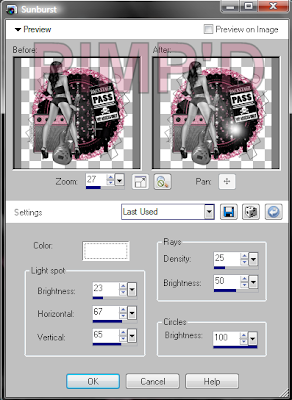 Above are the settings I used
Above are the settings I used
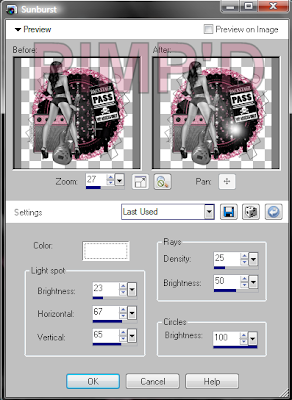 Above are the settings I used
Above are the settings I usedOnce it's set, click OK
Save as frame 1
Click "Undo" and save as Frame 2
*Now Open Animation Shop*
5. Open animation wizard and choose your 2 frames
Your frame per second should be a high number, mine was set at 25
so it wasn't so fast. But use which ever speed you prefer.
And you are done!
This tutorial was written on March 31, 2009 at 11:15 PM by Pimp'd Tagz

