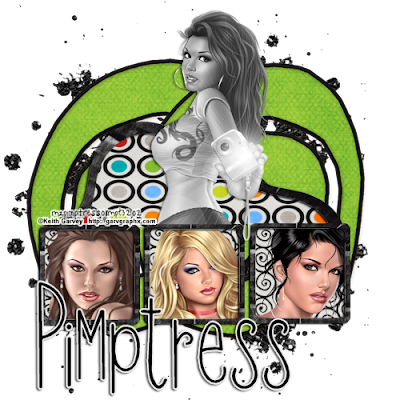 * This is for an animated tag, please click here to see the animation*
* This is for an animated tag, please click here to see the animation*"Ms. Photographer"
Things you need:
Tubes of choice, you will need one with a camera for this tutorial. I used artwork
by Keith Garvey and you can purchase his artwork here
Scrapkit of choice, I used "High Fidelity" by Cori Gammon and she sells her kits here
{I am unsure if this kit is still available}
Font of choice, I used SO Lil Dreamer
Frame Template, by me, here
*This may not be included in other tutorial supplies*
{Just right click and save}
Animation Shop
Graphic Program of Choice
Let's Begin!
1. Open a transparent image, 500x500 pixels
Flood fill if you wish
Open all of your supplies.
Create a new raster layer in your layer menu
2. Copy and paste the frame template included as a new layer.
Copy and paste the tube with the camera.
Re-size as needed, and position above the lower 3 square frames.
Re-size as needed, and position above the lower 3 square frames.
Add drop shadow.
Duplicate the tube.
Make one of the tube layer invisible (click the little 'eye')
3. Using your lasso tool, trace along the half bracket.
Highlight the new raster layer you created in the beginning.
C/P the paper of choice inside the selection.
Trace along the opening of the bottom 3 frames,
using your selection tool, rectangle. Be sure you do each square seperately.
With the new raster layer still highlighted, c/p a different paper of choice into each different
selection.
Add any other elements you wish at this time.
4. C/P a head shot of each of the 3 tubes you have selected for the bottom 3 square frames.
Trim as needed.
Now make them all invisble by clicking the 'eye' next to each layer in the layer menu.
Add your copyright info and name if you do not know how to add a name to an animated tag.
*We are now going to begin creating EACH frame seperately.*
You will be going back and forth between the 2 layers of the camera-girl tube.
5. Go up to Effects->Illumination->Sunbursts
Move the cross-hair mark over to where the flash is on the camera in the tube.
{Make sure one of the tube layers that has the camera is highlighted, preferably the one visible}
Here are my settings:

Once you have it where you like it, hit ok.
You will ONLY need to do this once.
6. Make the non-illuminated tube visible and hide the other.
Save as frame 1.
Now make the tube layer visible with the 'flash" along with one of the other girls in the bottom frames. Save as frame 2.
Now make the non-flash tube visible and hide the other and save as frame 3.
Repeat these steps until you have done this to all the tubes in the lower frames.
Now open up animation shop and using the animation wizard, open all the frames you have created. I had a total of 10 frames.
Make sure they are in order.
My animation speed was 25.
If you are satisfied, save and you are done!
This tutorial was written on 02-04-09 at 7:30 PM by pimp'd tagz
